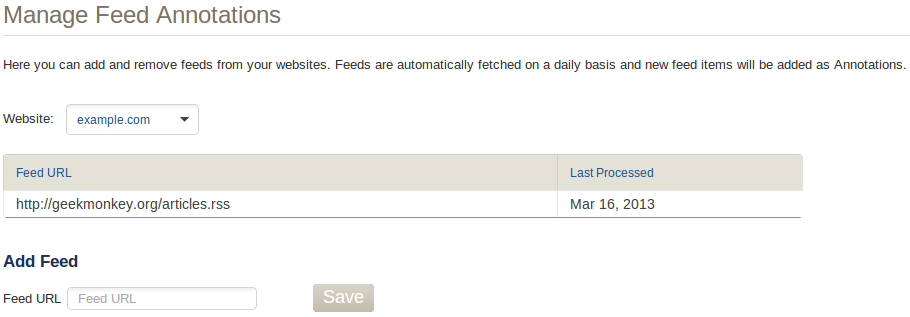Automatically create Annotations for your Feeds in Piwik

Piwik 1.10 introduced annotations that you can add to all of your graphs. Annotations can help you in understanding your traffic and mark relevant dates that can explain traffic peaks. Piwik's simple plugin API allows developers to build and add new features easily to Piwik.
FeedAnnotation
New articles on a blog can attract a lot of visitors and will have an impact on the traffic of your website. If you are author of a blog you most likely offer an RSS or Atom-Feed to your users, so users can easily see when a new article or post is released. In Piwik you can use annotations to mark the release of a new article and later use the annotation for traffic analysis.
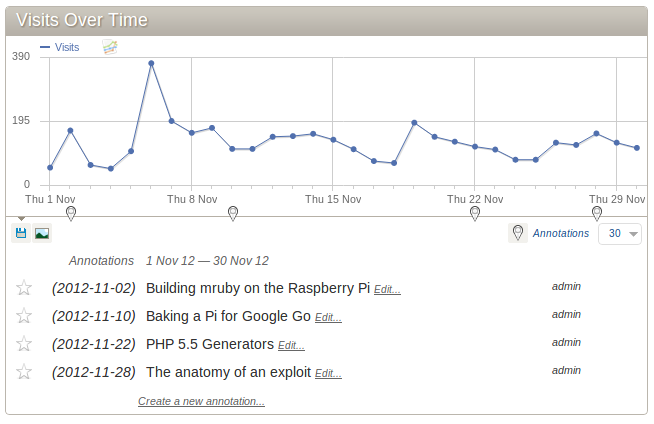
Manually adding annotations for new articles can quickly become a pain so it would be a good idea to let Piwik automatically fetch your RSS Feed and let it create annotations for you. The FeedAnnotation plugin solves that problem for you.
Installation
First clone the plugin into the plugins directory of your Piwik installation.
cd plugins/
git clone https://github.com/halfdan/piwik-feedannotation-plugin.git FeedAnnotation
You can alternatively also use the ZIP download provided by Github.
Now log in as superuser into your Piwik installation and activate the plugin under Settings→Plugins. This will create a new database table that stores the configured feeds.
Users with admin access to at least one website can now add and remove feeds under Settings→Settings→Feed Annotations. The plugin uses the Piwik scheduler and runs once a day to add new feed items as annotations.